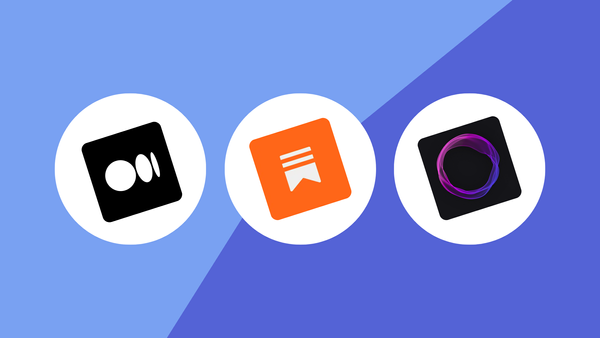How to Start a Substack Newsletter [Starter's Guide]
![How to Start a Substack Newsletter [Starter's Guide]](/content/images/size/w1200/2024/10/how-to-start-a-substack-newsletter.png)
Figuring out how to start a Substack newsletter in 2024 can be one of your greatest ideas.
After all, this platform has over 20 million monthly subscribers.
Not only that, but your articles may also rank faster on Google due to Substack’s domain reputation.
In a few minutes, we will see how we can start a newsletter on Substack.
Ready? Let’s get into it!
3 Things You Must Know Before Signing Up on Substack
#1 - Select Your Niche
Now most of you might already know your niches. Those who haven’t figured out their niches yet need to have pen and paper right now.
Whether it’s a YouTube channel, blog, or a Substack newsletter, none of it works without finalizing a niche.
Now you must be wondering what’s the best way to pick a niche.
This guide can definitely help: How to Become A Content Creator with No Experience..
Moving forward..
#2 - Gather Key Ingredients to Setup an Amazing Substack Profile
Publication Name
A name goes a long way. In fact, that’s something you don’t want to change later on. So when starting out, don’t just put up a name for granted.
Pick the best one you can think of!
A Perfect Logo and Cover Image
Again, a logo and cover image is also a long-term content of yours. Instead of trying yourself to make something best (unless you’re a graphic designer), I’d suggest hiring a good graphic designer.
Short Description
A profile without a short description looks empty and unprofessional. Why not have something cool ready before signing up?
Make sure it highlights who you are, your best achievements, or anything else that you want your audience to know as soon as they look at your profile.
#3 - Don’t Set Up a Paid Subscription Until You Have Support
What goes around comes around. Without giving value, you can’t expect your audience to give it back.
So before you turn that paid subscription button on, ask yourself if you have provided enough value to your readers.
Provide so much value in the early days so that you can ask later for a favor.
This way your reader won’t mind paying either. Why? Because they actually enjoy your content.
How to Start a Substack Newsletter
Setting up Your First Substack Newsletter
- Signup on Clicking ‘Start Publishing’
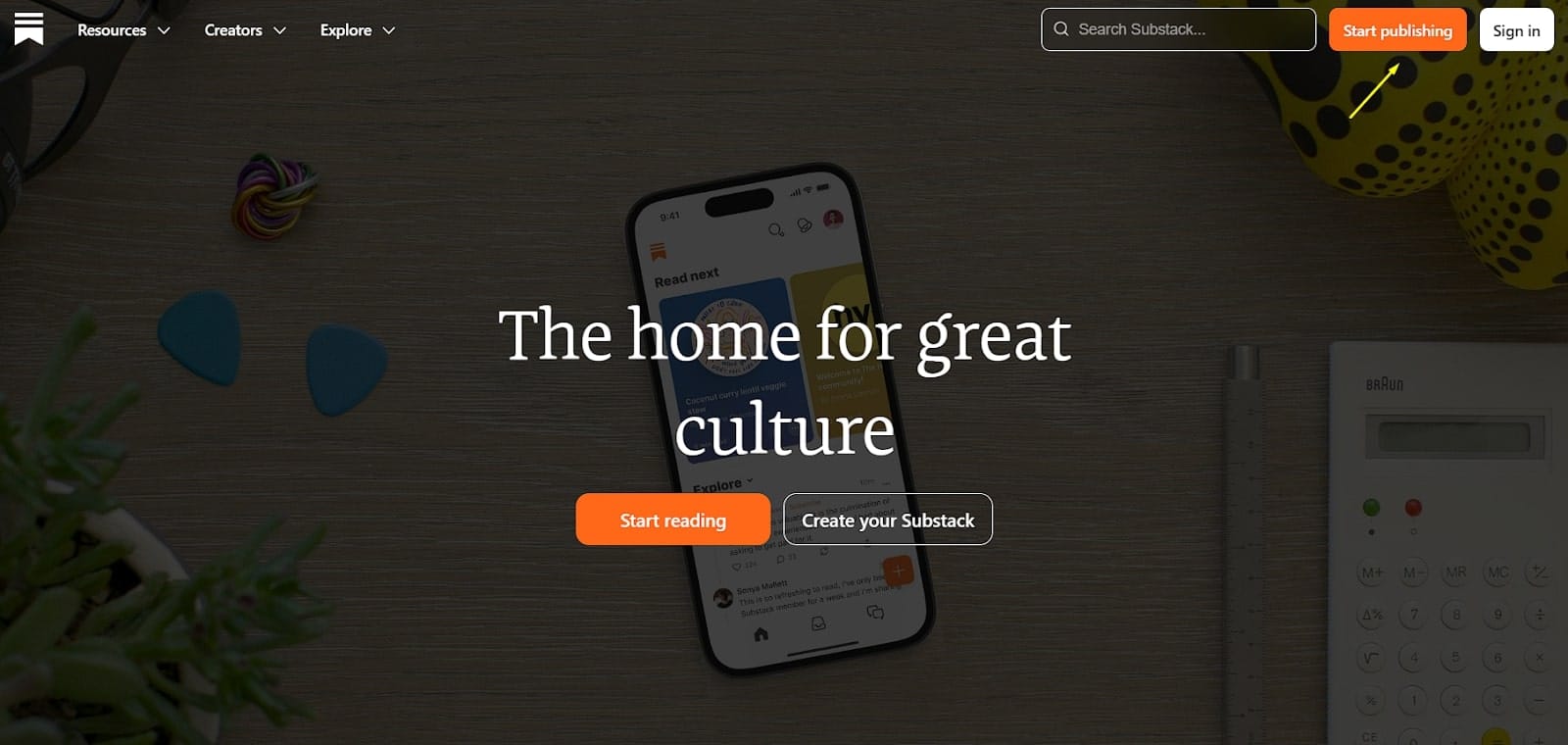
- Put your email in the box.
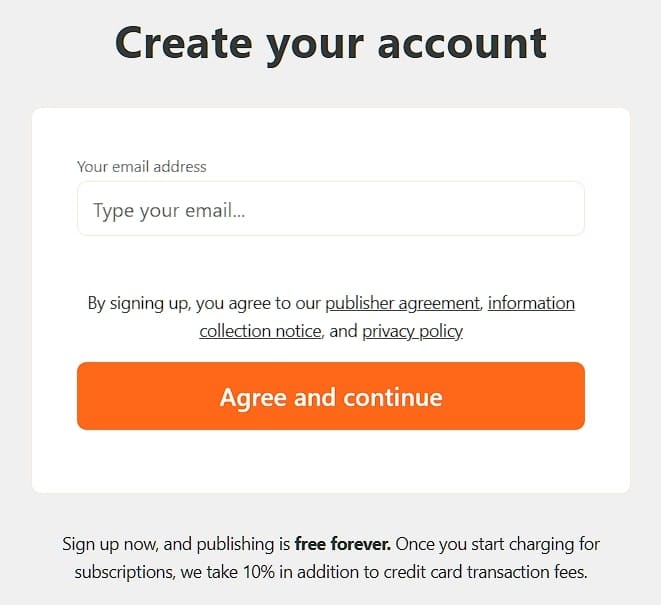
- Fill all the necessary fields and upload a nice logo.
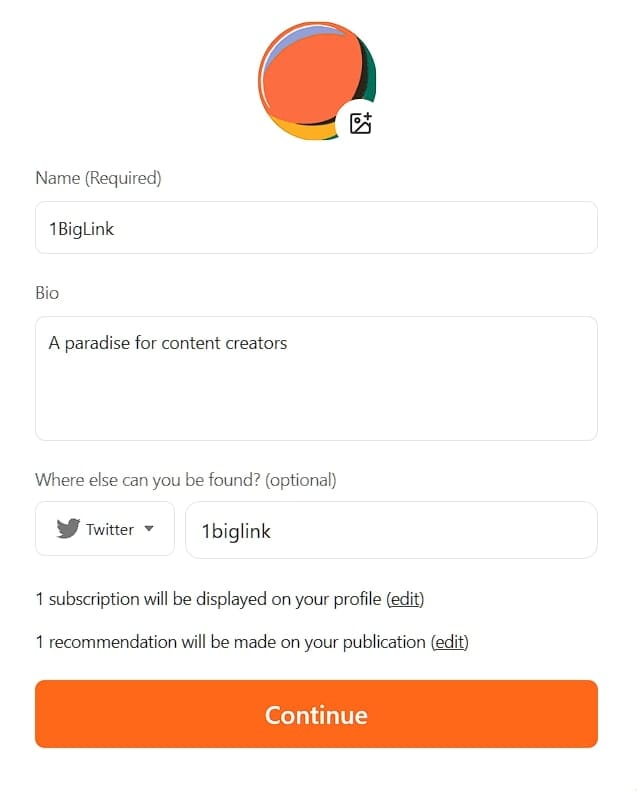
- Choose a URL for your Substack blog.
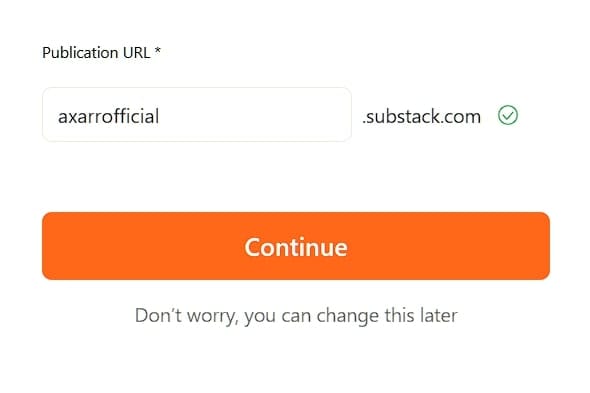
- Import your mailing list (if you have one).
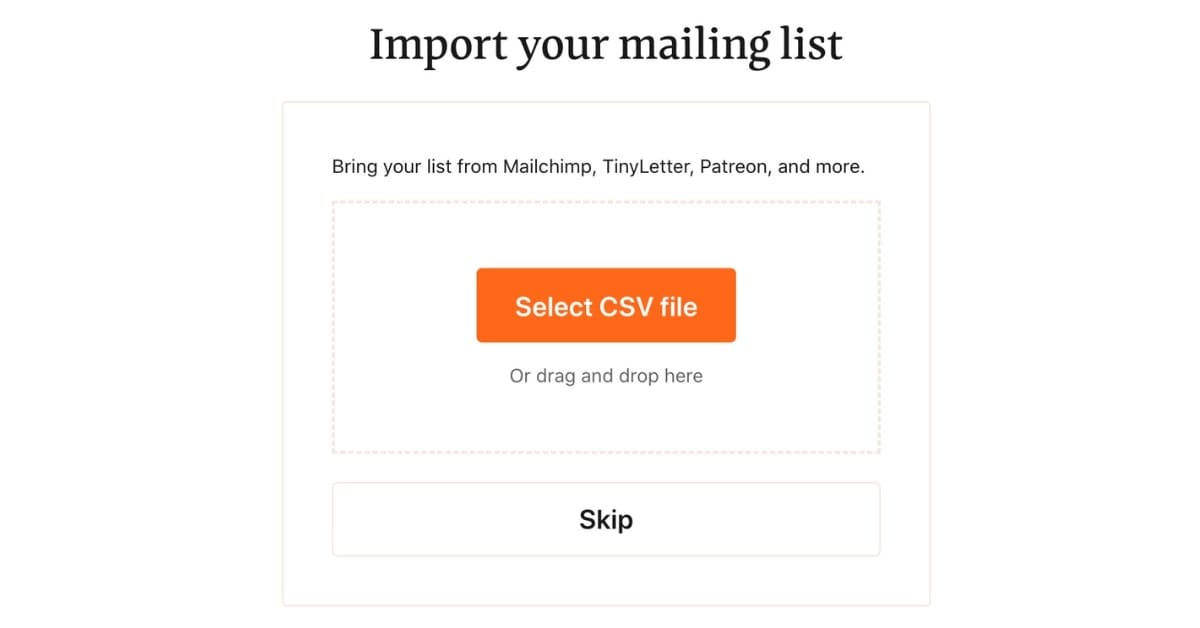
That’s all you need to set up your newsletter. From here, we will talk about a few tips you must know about customization.
Customizing Your Substack Newsletter
- Once basics are done, beautify your profile like I did:
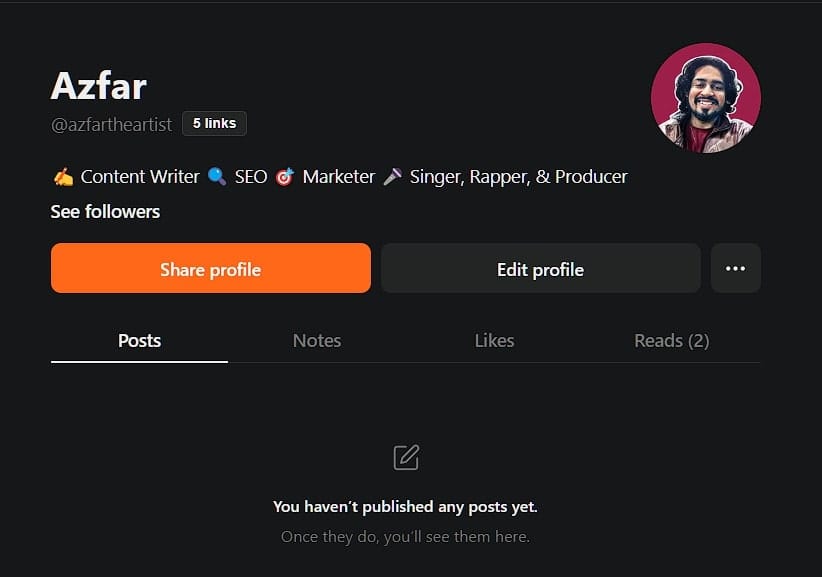
- Go to settings and edit everything to make your profile stand out. This includes:
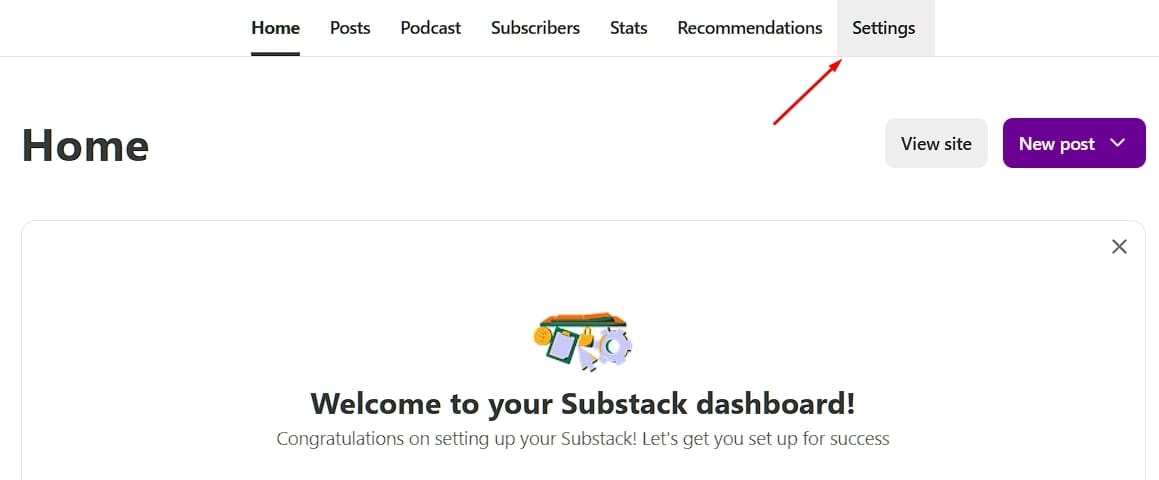
- About page
- Tags
- Welcome email
- Publication theme
Send Your First Newsletter on Substack
- Go to subscribers.
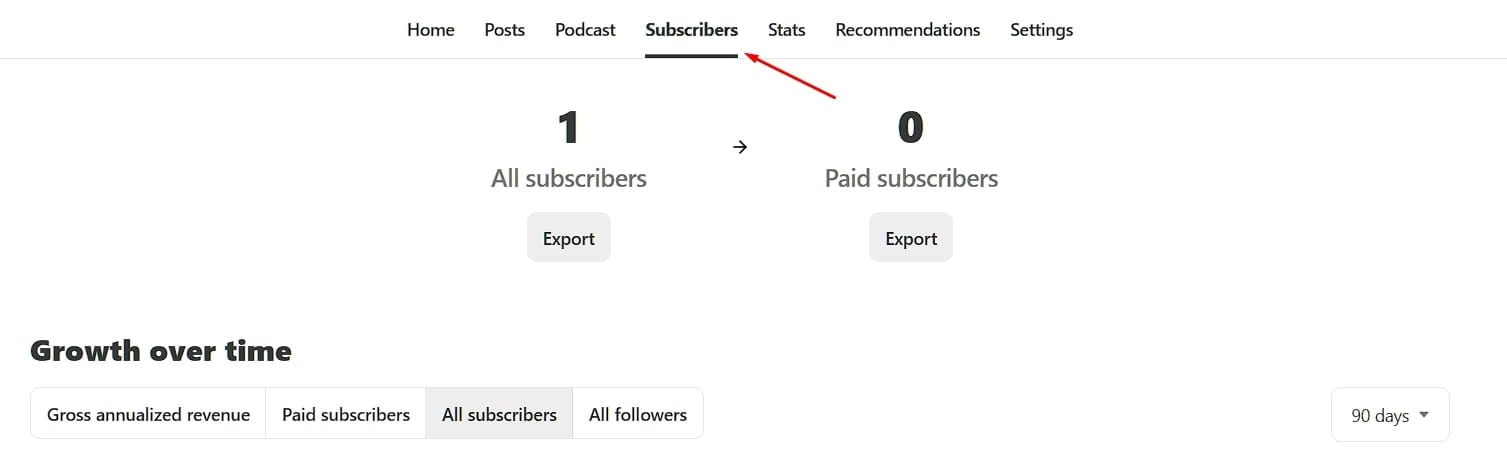
- Select all the receipts and click on ‘Email.’
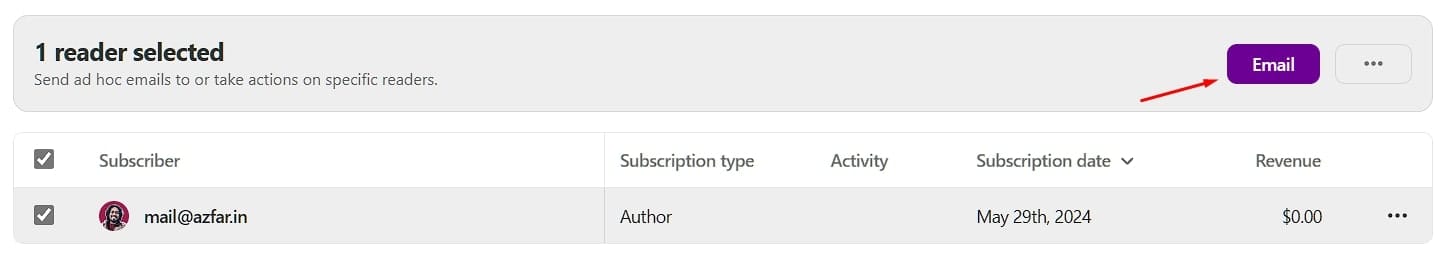
- Write the best you can and ‘send email.’
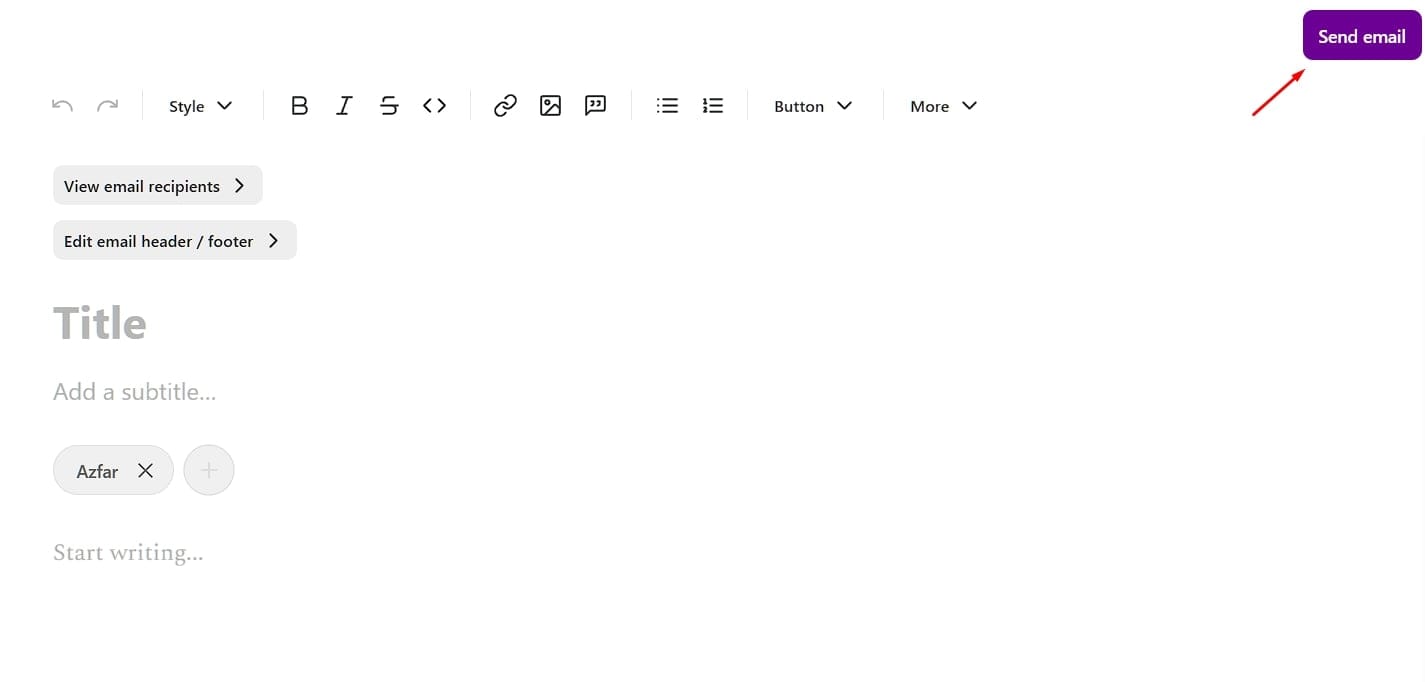
A Few Secrets from a Writer with 7 Years of Experience
Anybody can set up a Substack blog and send out newsletters to their audience. But that’s not how people start reaping fruits.
Eventually, it all comes down to the quality of content.
Let me tell you what you can do to make your content better:
Tip 1: Avoid Mirage Content
Suppose you just finished reading your favorite book but somehow you just realized that there was nothing to gain.
That’s what I call mirage content.
You want to write on a topic, make sure you yourself know enough about it. Otherwise, your audience will be like - ‘this is what I already know.’
Tip 2: Use Psychological Marketing Tactics in Your Writing
As a Substacker, retention is super important. If someone is reading your article and never comes back, you’ll never get success.
From bandwagon effect to cliffhanger strategy, there’s a lot you need to learn to make people addicted to you.
I’d suggest you should read this to get better at it: How to Make Viral Content (Straight Talk, No BS)
Tip 3: Break Longer Texts into Chunks
Nobody wants to climb a huge wall. That same principle applies to the text as well. If I throw a lot of text in one go, my readers won't even read.
That’s why I always break my paragraphs after every 2-3 lines. The max I ever go is 4 lines.
This way your readers go through the entire text one by one. The biggest example for you is this blog post.
Let me ask you a question, did you have trouble going through this blog post? If your answer is no, this can explain what I’m really talking about.