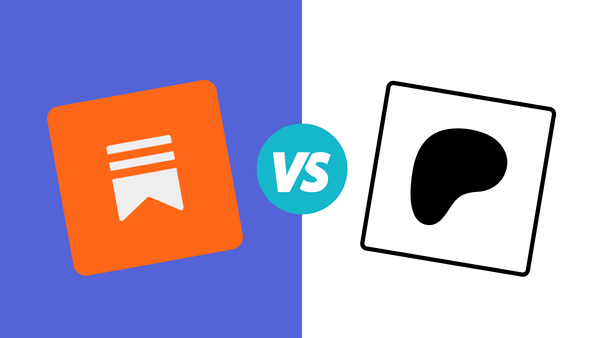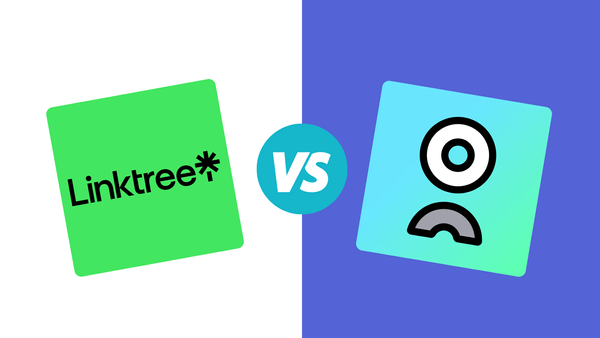Linktree vs Carrd: They're Quite Different (Must Read)

Linktree is a link in bio tool which helps you keep all the links in one place. On the other hand, Carrd helps you build simple sites with its drag and drop feature.
Comparatively, both are way different from each other but somehow serve the similar purpose.
For some people, Linktree is far better and for some Carrd might be.
To find out which really suits you, keep reading!
1st - Check this if you hate reading:
| Feature | Linktree | Carrd |
|---|---|---|
| Overview | Linktree is a link-in-bio tool that simplifies setting up an online presence by offering features like URLs embedding, online store creation, email list building, and extensive integrations, making it versatile and user-friendly. | Carrd is a site builder that helps you create simple and awesome portfolio sites, landing pages, forms, and much more with its easy drag and drop feature. |
| Ease of Use | 9/10 (Simple user interface) | 9.5/10 (could figure out within a few minutes) |
| Integrations | Calendly, Spring, Typeform, Zapier, Shopify, and 45+ other apps | Zapier, Airtable, Typeform, and Pabbly which helps you connect with over 1500 other apps. |
| Starter’s Plan | Free, $4.49 per month | Free, $9 per year |
| Best suited for those who are looking for... | An easy link in bio tool which can help you keep all your links in one place without worrying about the designing. | A site builder that can help you create a beautiful portfolio or landing page within an hour. |
2nd - Let’s Read!
Linktree Overview
In 2016, Linktree was established by brothers Alex and Anthony Zaccaria. Somewhere along the lines, their business partner Nick Humphreys was also a part of it.
The reason it all started is because they wanted to help their clients manage social media links easily. Time and again, it was a big task for them to streamline everything.
So as a result, they came up with the idea of a link in bio tool which now has over 40 million users worldwide.
Key Features
Customization
- Simple "link in bio" page builder
- Built-in online store
- Collect emails, add animations, and utilize over 35 cool features
- Add a custom domain name
- Access a premium link-in-bio template library for every user
- Choose from 25 free templates
Monetization
- Connect with major affiliate programs like Amazon, CJ, and Apple
- No transaction fees, even on free accounts
- Share your digital products through SendOwl
- Sell products directly from your Shopify, Spring, or Bonfire stores on Linktree
Analytics
- See detailed stats on each link, email campaign, and streaming platform
- Track conversions
- Check your data across different time ranges
- Export data as CSV files
Marketing
- Set up UTM parameters for global tracking
- Manage SEO settings
- Integrate with tools like Zapier, Google Sheets, Substack, and Mailchimp
- Use Facebook Conversion API
Management
- Get live chat support within 4 to 48 hours
- Create custom terms and conditions
- Multi-factor authentication for extra security
- Add multiple admins to manage your account
- Schedule a 30-minute onboarding call
- Access exclusive webinars and instructional videos
- Manage your account easily with their mobile app
- Work with a dedicated customer success manager
Carrd Overview
Carrd was founded on April 30, 2015 by AJ, who is great at designing and coding site templates. He knew almost everything about frontend/backend development.
At some point, AJ felt that it's time to branch out and do something new. So, he came up with the idea of Carrd.
When building Carrd, AJ knew his competition was with site builders like Wix and Squarespace. Therefore, he decided to niche down to 4 things:
- Landing page
- Blog
- Profile
- Portfolio
Fun fact? Carrd was AJ’s side project.
Key Features
Customization
- Use custom domain names
- Add meta tags
- Generate QR code
- Setup redirects
- Add password protection to the site
- Create and manage custom folders for your sites
- Page elements for site building
- Embed iframes, html, CSS, and even JS custom code
- Leverage section view for site building
- Format with markdown
- Optimize elements for mobile devices
- 10+ advanced settings for use cases
- Play around background elements
- Customize robots, ads, app-ads, and 10+ other TXTs, vcf, and Json files (Pro Plus)
Monetization
- Sell custom design templates on Carrd and earn 70% on each sale (for designers only)
- Sell courses setting up a payment enabled form using Stripe
- Offer consultation or freelance services
- Setup an eCommerce store with Shoprocket, Shopify, Printful, etc.
Analytics
- Connect with Google Analytics (Pro Standard only)
Marketing
- Setup Facebook pixel for retargeting
- Add 3rd party widgets for various purposes
- Collect and use UTM parameters
Management
- Transfer or share site ownership (pro only)
- Download your site in HTML, CSS, and JS source code for backup (pro plus)
Linktree vs Carrd: Comparison & Walkthrough!
#1 - Popularity
As of 2021, AJ reported on Indie Hackers that they have 2.5 million sites which was bringing them over $1 million annual recurring revenue.
In 2016 Golden Kitten Awards, Producthunt ranked Carrd as the #3 community product of the year.
If we talk about Linktree, it has a community of over 40 million.
Plus, many celebrities and big brands like Forbes, Mashable, Fortune are supporting Linktree.
Winner: Linktree
#2 - Dashboard
Since the very beginning, Carrd is famous for having a no sign-up dashboard.
You can simply head over the website, choose a starting point, and figure out how things work.
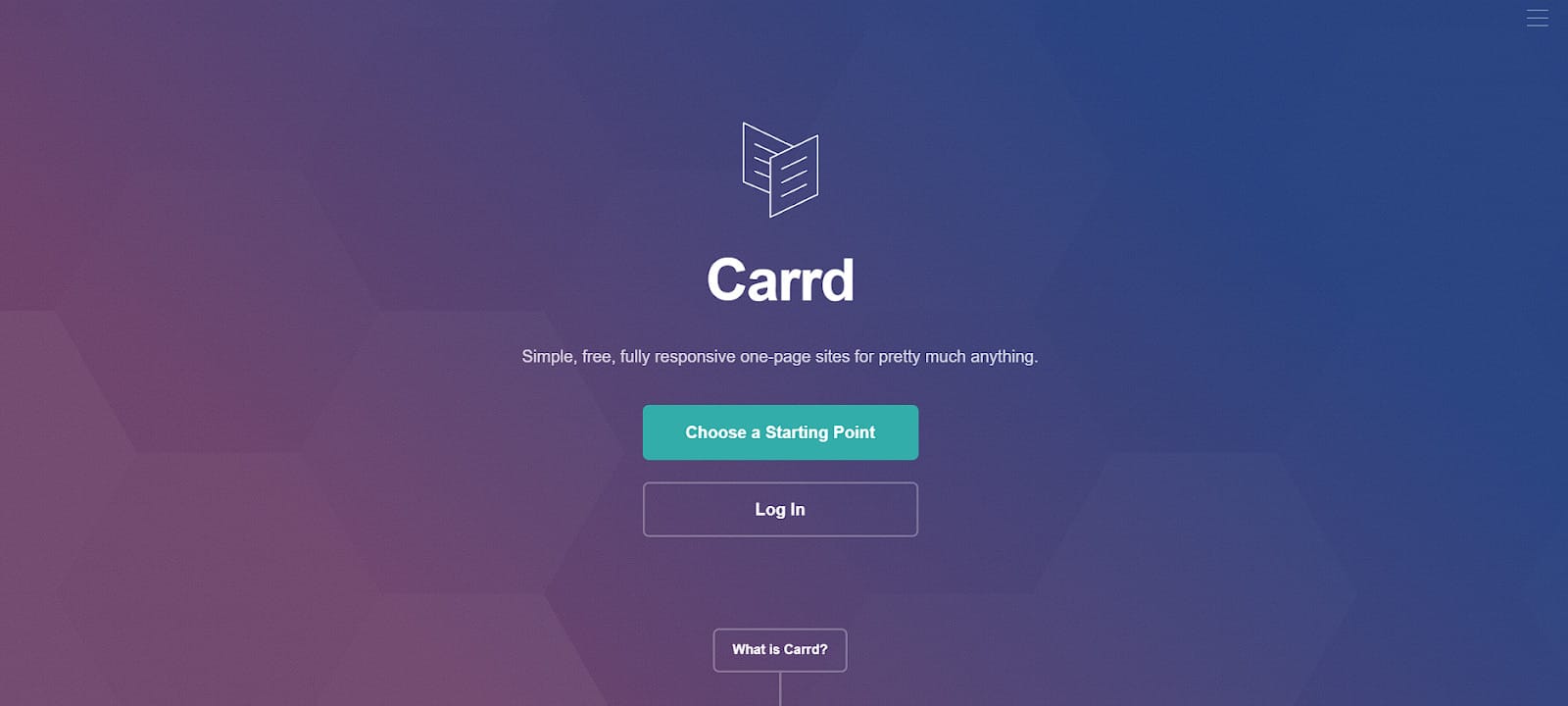
Select your favorite template and start editing.
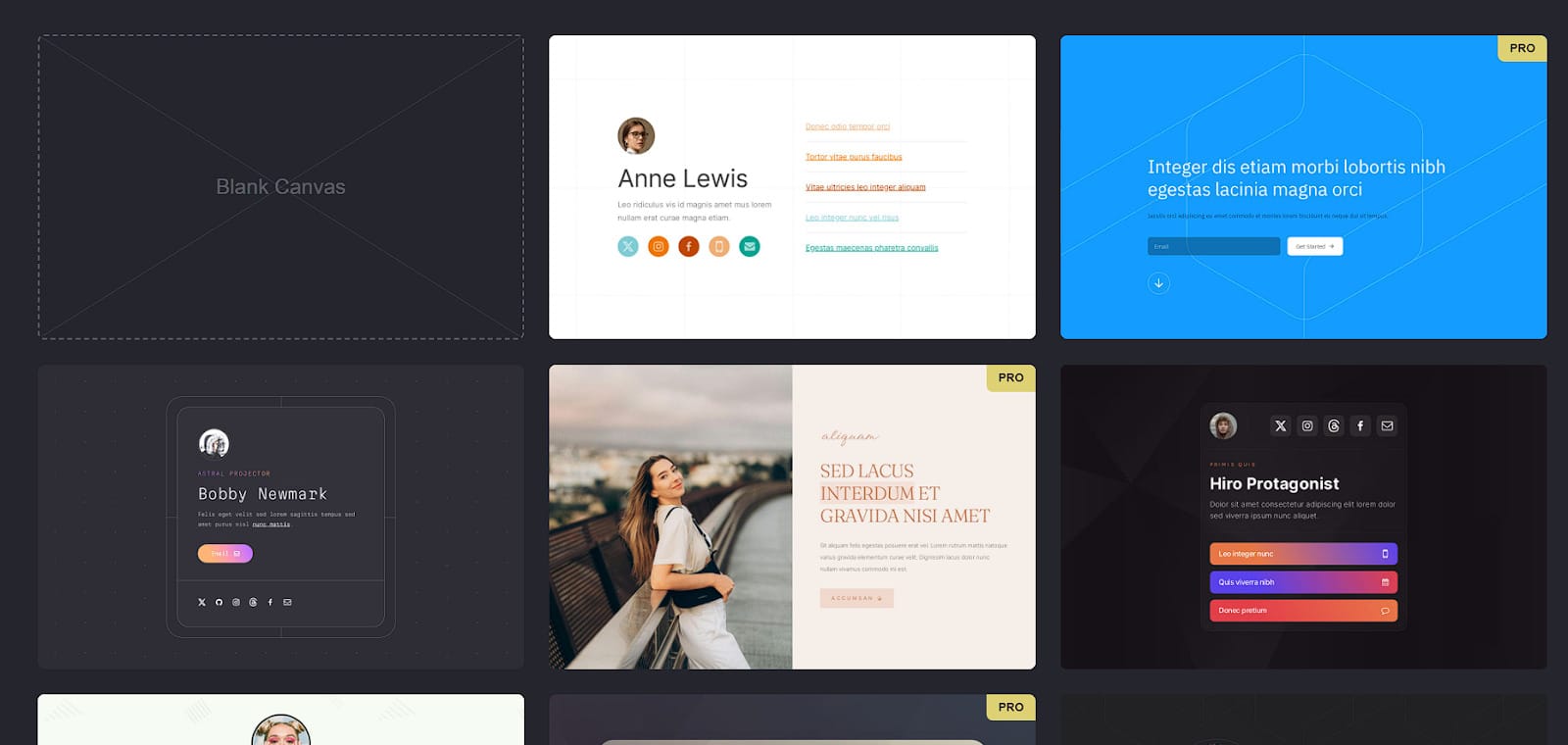
For instance, I chose this template and I can edit it without signing up:

This is what I did within a few minutes:
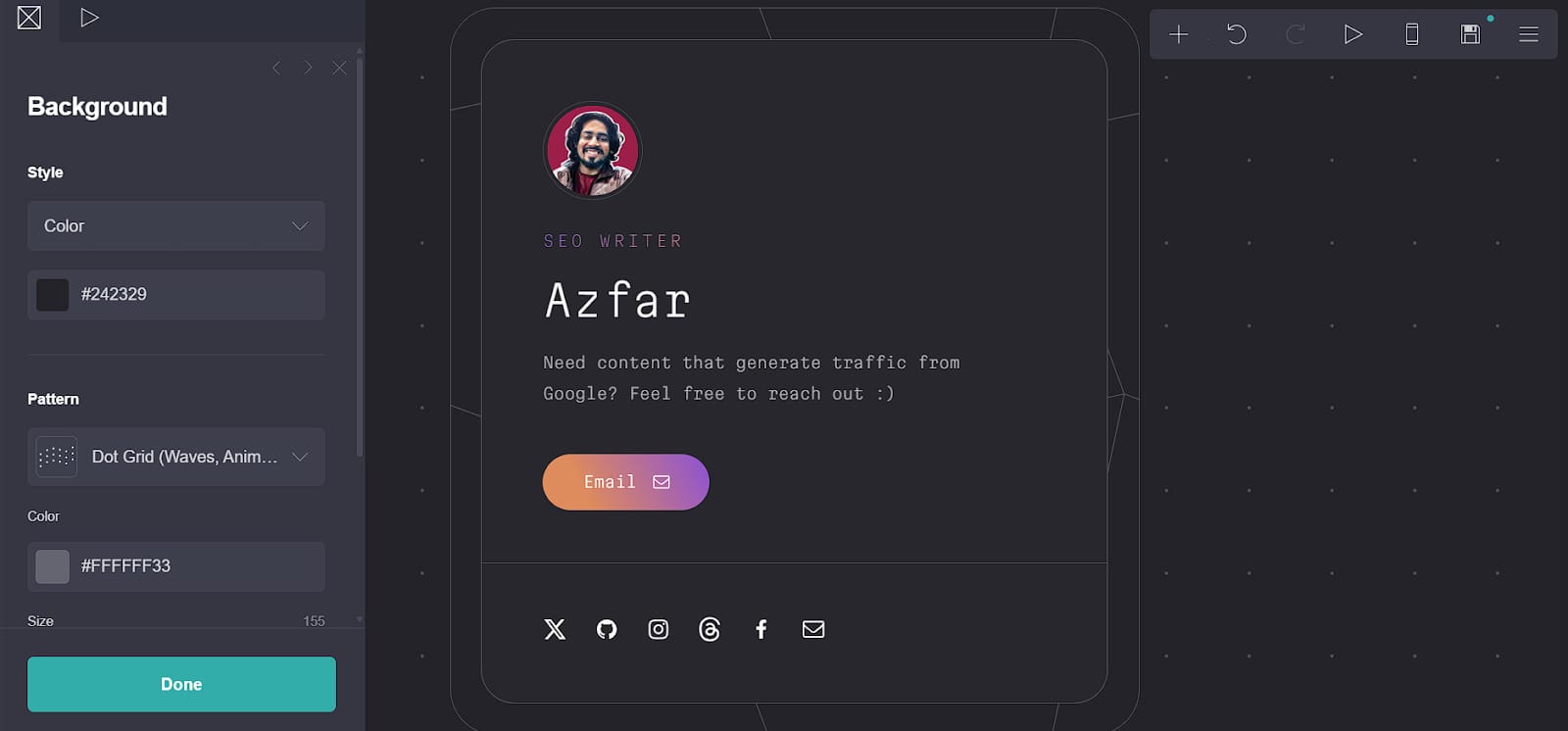
If I want, I can sign up and publish this live on Carrd’s domain. See? It’s that easy on Carrd.
Now it’s Linktree’s turn. Once you sign up, you’ll see a dashboard like this one:
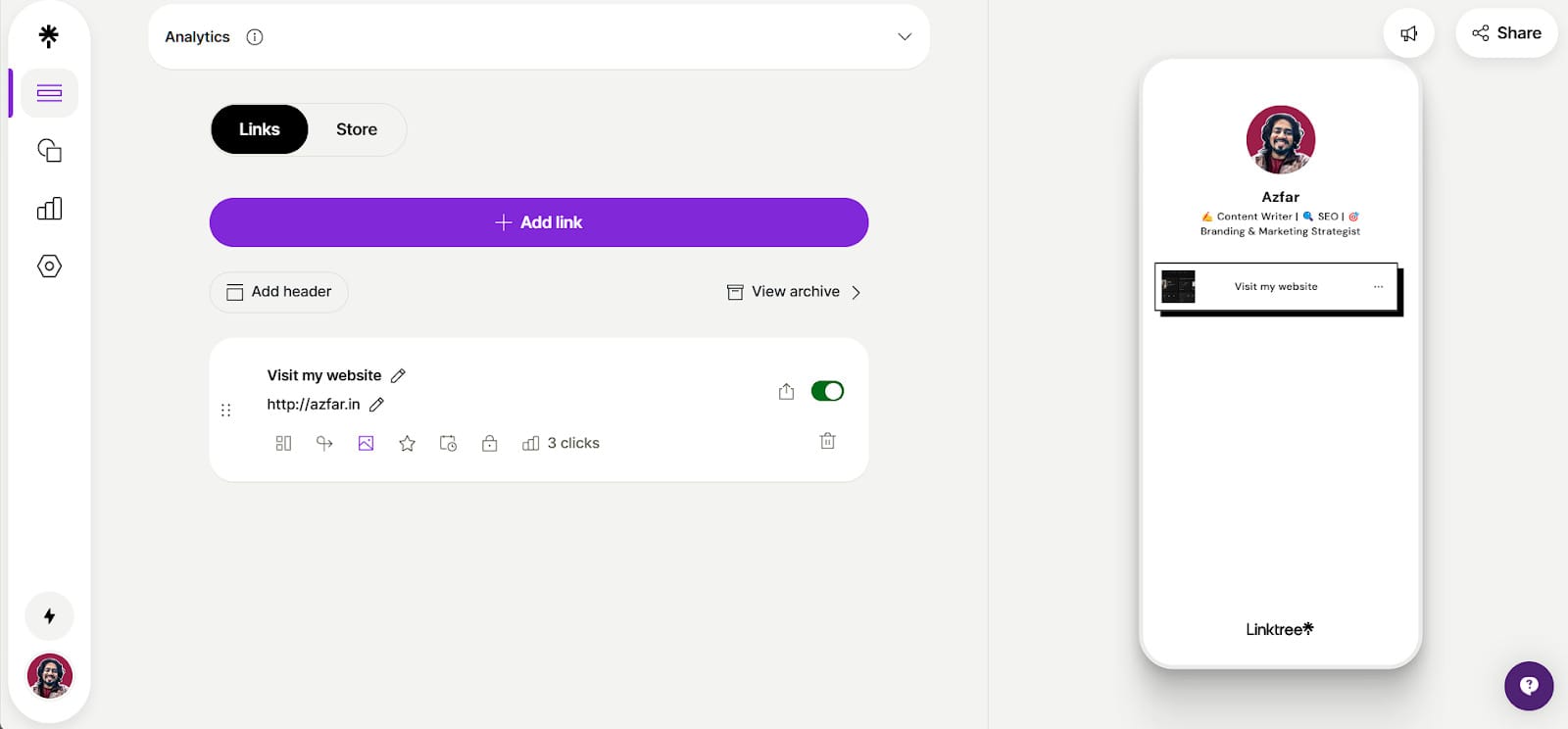
It took me 5 minutes to figure out the appearance related features, analytics, link insertion, and store setup. So just like Carrd, this one is easy.
Winner: Tie
#3 - Templates, Aesthetics, & Appearance
Linktree has over 25 free templates which you can tweak further to create an outstanding link in bio page.
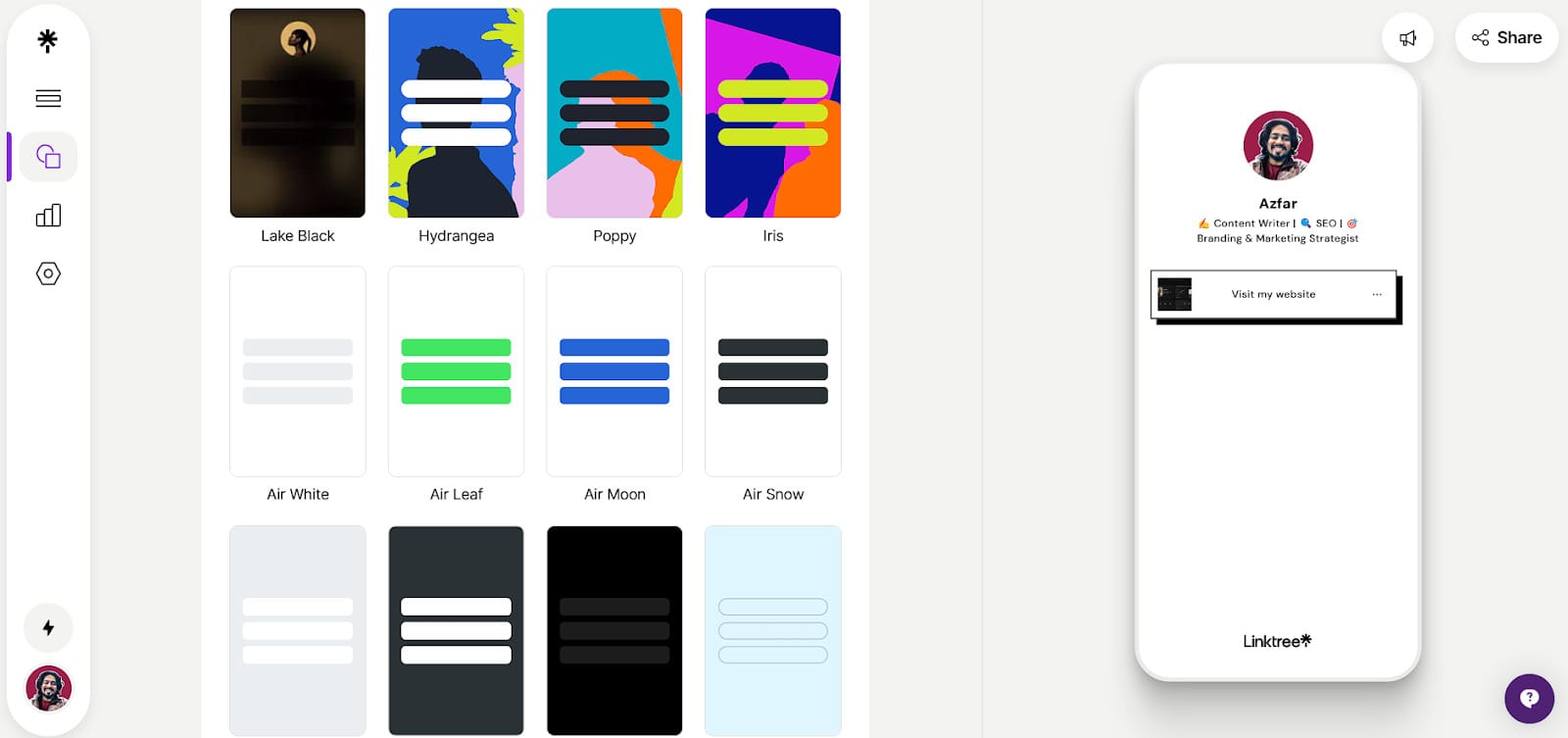
If we take a look at Carrd’s template, I’d say there must be more than 50 templates.

The more I scroll down, the more templates I could find.
Let’s see what we can get from both platforms:
Carrd:
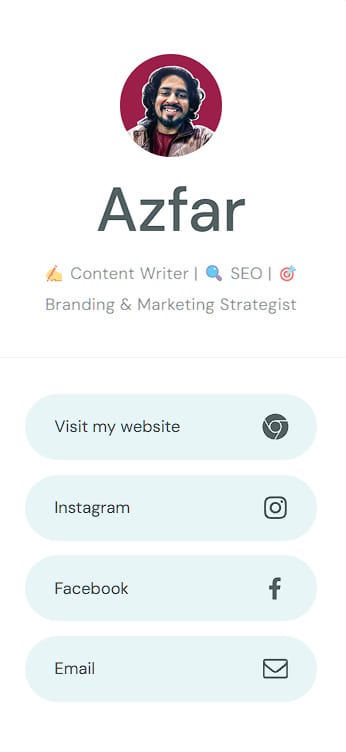
Linktree:
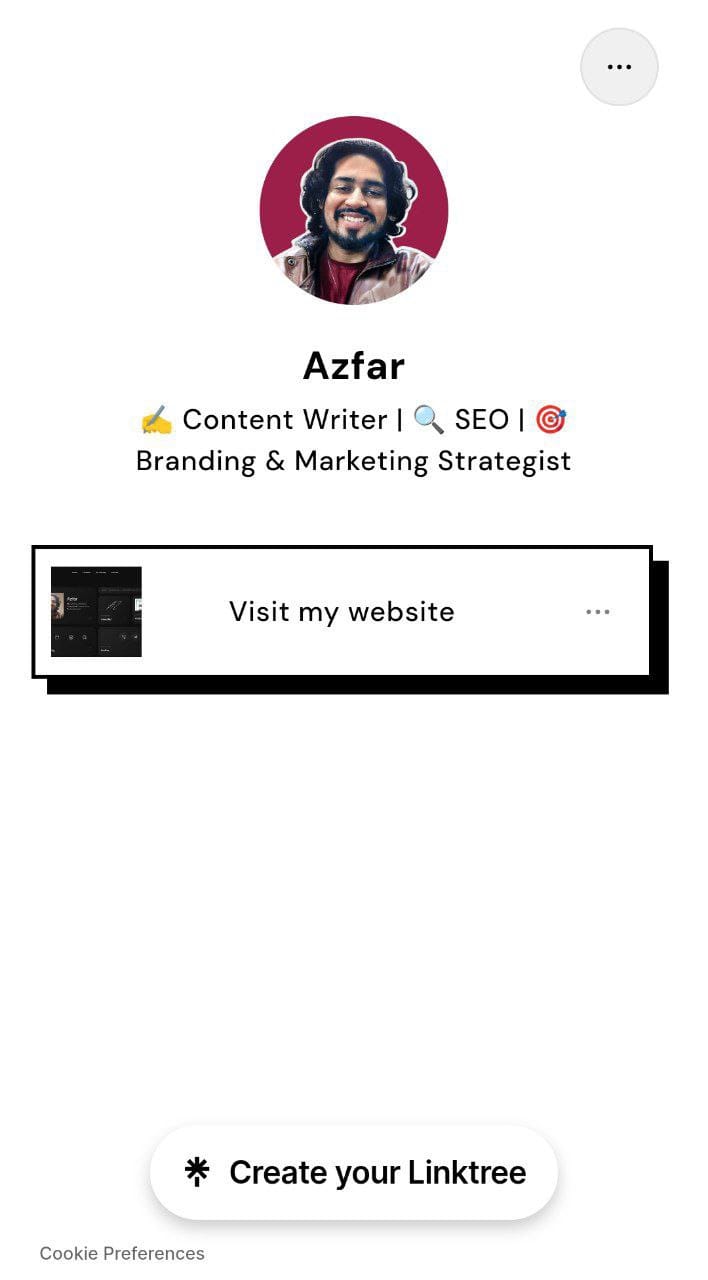
Winner: Carrd
#4 - Analytics
Carrd integrates with Google Analytics. But for that, you need a Pro Standard plan. Just in case you don't know, let me tell you that Google Analytics is one of the best when it comes to getting stats.
You can track location, real-time data, audience, and a lot more. To be honest, there's a learning curve to it.
On Linktree, the free plan lets you track basic stats like views, clicks, and CTR.
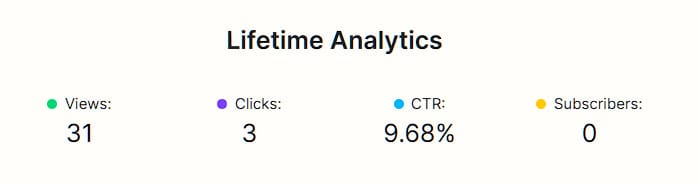
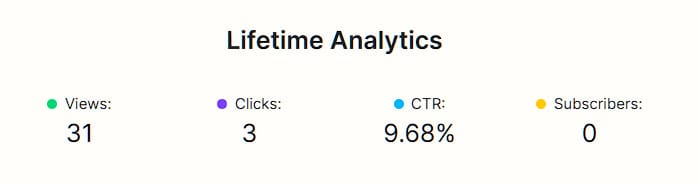
Winner: Linktree
#5 - Pricing
The Pro Standard plan of the Carrd is quite good and gives you most of the features. In just $17 per year ($19 after a year), you can have a website ready. This excludes domain which might cost $5-10 per year.

On the contrary, Linktree’s Pro plan costs you $9 per month.
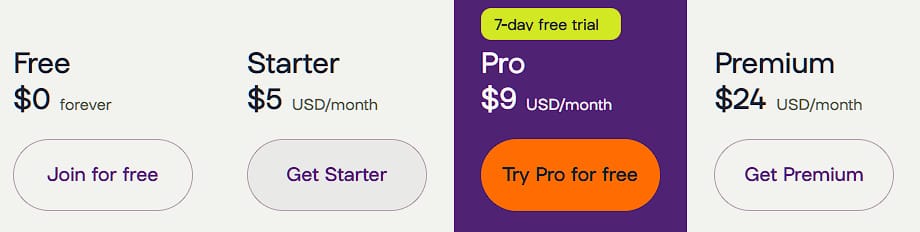
Winner: Carrd (Much cheaper than Linktree)
Final Verdict
Linktree is best for those who don’t mind paying an extra for their peace of mind.
After all, you can choose a template, add links, set up a store, and do a few more things without getting into the technical side of things.
Carrd is much cheaper in price but provides a lot more features for you. From designing a website to having a lot of 3rd party integrations, you don’t know what might surprise you on it.