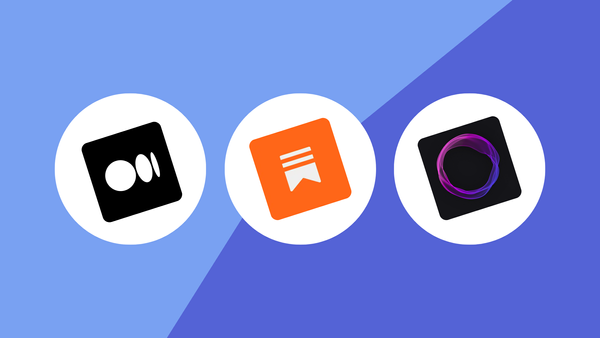Beacons vs Linktree: Which One is Best for You?

Linktree markets itself as a link in bio tool. On the contrary, Beacons AI brands itself as a creator focused platform.
Ironically, Beacons isn’t any different apart from a few things.
Want to explore what those few things are?
Alright!
1st - Check this if you hate reading:
| Feature | Beacons | Linktree |
|---|---|---|
| Overview | A marketing platform for creators that offers link in bio page, in-depth analytics, email marketing tools, website builder, and 10 other powerful features that include AI as well. | A dedicated link in bio tool that offers basic analytics, online store, email list building, and a bunch of integrations. |
| Ease of Use | 8/10 (learn basics within a few minutes, advance features has a learning curve to it) | 10/10 (easy to learn within a few minutes) |
| Integrations | Substack, Zapier, and Mailchimp | Spring, Typeform, Shopify, Calendly, Zapier, and 45+ other apps |
| Pricing | Free, $4.49 per month | Free, $8.33 per month |
| Best suited for those who are.. | Starting out and doesn’t have their tool stack figured out yet. In other words, someone who wants to do everything on a single platform. | Just trying to get a link in bio tool that can seamlessly drive visitors to their website and social media handles. |
2nd - Let’s read!
Linktree Overview
Linktree was started in 2016 by brothers Alex and Anthony Zaccaria, and their business partner Nick Humphreys.
Together, they came up with the idea of a link in bio tool as they were tired of managing social media bios for their clients at their digital agency, Bolster.
This made things a lot easier for people who needed to share lots of links at once, like brands, artists, influencers, and agencies.
In 2024, Linktree is used by over 40 million people across the globe, and now it’s much more than a link in bio tool.
Key Features
Customization
- A big library of templates
- Link in bio page builder
- Built-in store
- Email collection, embeds, animation, and 35+ other designs and functionalities
Monetization
- 0% transaction for every user (free ones too)
- Seamlessly integrate with Amazon, CJ, Apple, and a few other popular affiliate programs
- Visitors can purchase your Shopify, Spring, and Bonfire store products right from Linktree
- Display digital products using SendOwl
Analytics
- View custom date ranges
- Individual link, mailing, streaming, Google, and 5+ other analytics
- Conversion tracking
- Export data as CSV
Marketing
- Global UTM parameters
- Facebook conversion API
- SEO settings
- Zapier, Google Sheets, Substack, and Mailchimp integration
Management
- 4 to 48 hours live chat support response time
- Customer success manager
- 30-minute onboarding call that helps you setup everything from day 1
- Exclusive access to webinars, videos, and much more
- Create custom terms and conditions
- Allow multiple admins to manage your Linktree account
- Multi-factor authentication
- A dedicated mobile app
Beacons Overview
Beacons was founded in 2019 by four friends. They met each other while doing their PhDs in machine learning at Stanford.
Their motto is to help creators build the best version of themselves online.
Instead of tagging Beacons AI as a link in bio tool, I’d say it’s an all-in-one platform for creators.
Key Features
Customization
- A lot of website templates
- Link in bio page builder
- Built-in store
- Email collection, unique layouts, social embeds, and 30+ other design and functionalities
- AI text and image generation
Monetization
- Early pay so that you don’t have to wait for payments from brand deals
- Integrates with Klarna or Affirm so that you can provide buy now, pay later plans to your customers
- Upsell your customers on checkout
- Offer customers monthly, weekly, or yearly membership to your exclusive content
- 9% transaction fee for users who are on a free and creator plan ($0 for Pro and VIP)
Analytics
- Track page views, link clicks, traffic source, social icons, and CTR for last 90, 30, and 7 days
- Media kit analytics helps you keep a check on when and who visits your page
- Advanced filtering helps you organize everything
- Most posts, views, new followers, and top engagement at your fingertips
- An audience manager helps you build a better relationship with your fans
- Export crucial data as CSV
Marketing
- Build newsletter, audience, and automations within a few minutes
- Auto-generate personalized, high-quality outreach emails with AI
- Leverage Beacons email marketing tool to send unlimited mails based on specific lists
- Short any URL, track, and manage all custom links in one place
- Customize UTMs, SEO meta data, and Facebook, TikTok, and Pinterest pixels
- Sell digital products
Management
- Income dashboard helps you manage your finances effectively
- Create W9 tax forms
- Find your base rates for brand deals using built-in pricing calculator
- Create and send invoices
- 6 to 48 hours email support response time
Linktree vs Beacons: Comparison & Walkthrough!
#1 - Popularity
Linktree is considered as the best link in bio tool in the market. Within 8 years, the community has reached over 40 million.
On the other hand, Beacons is best known for helping creators manage everything in one place.
Since 2019, Beacons has gained a community of 3 million users and it’s still rapidly growing.
To some extent, comparing Linktree’s popularity with Beacons seems pointless. After all, Linktree was there when Beacons wasn’t even an idea.
Otherwise, both link in bio tools are favored by many celebrities.
Winner: Linktree (partially)
#2 - Dashboard
Compared to Beacons, I’ve found Linktree's dashboard cleaner and easier to use for beginners.
As you can see here, everything you need from a link in bio tool is on the sidebar.
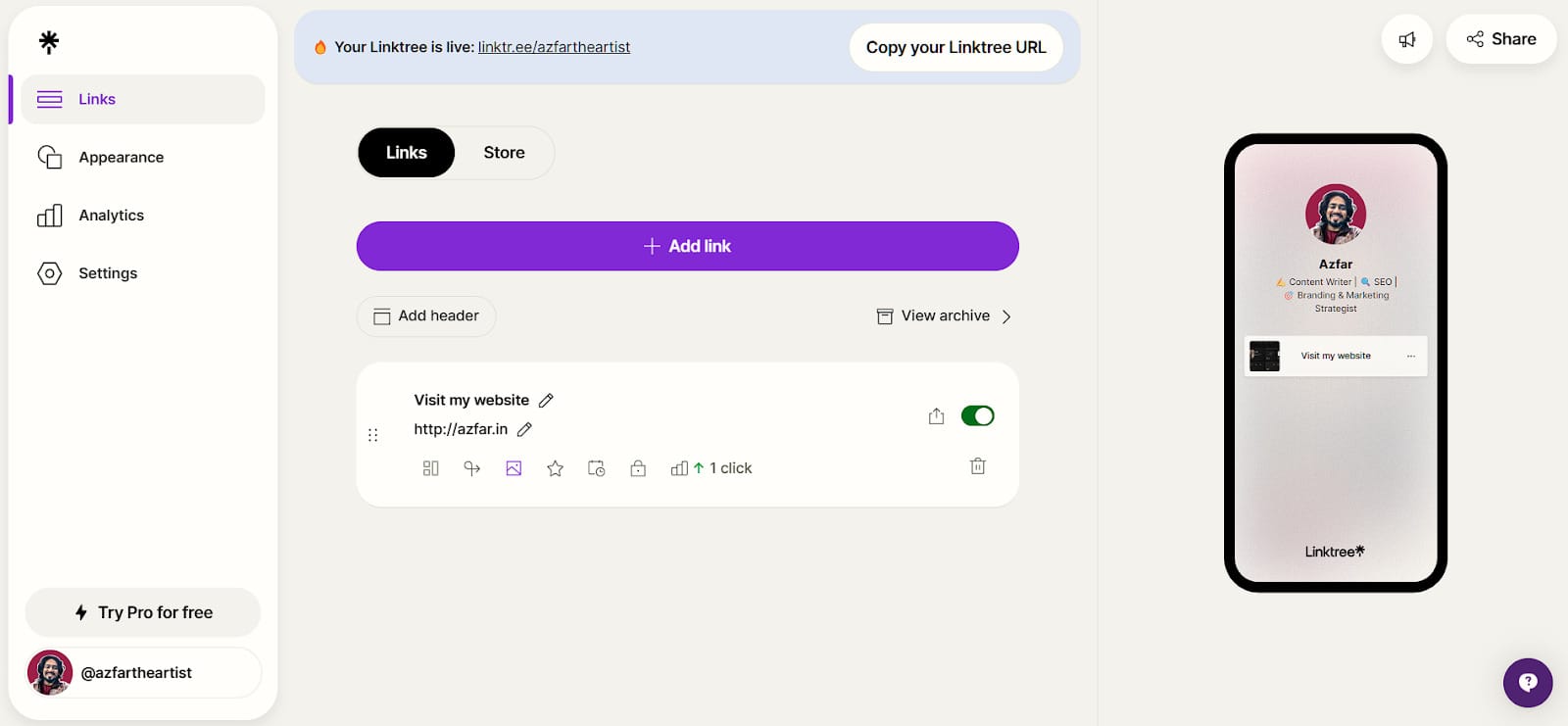
But if we talk about Beacons, I’d say it has a learning curve to it. Once you spend 15-20 minutes figuring out what it is, you’ll be surprised.
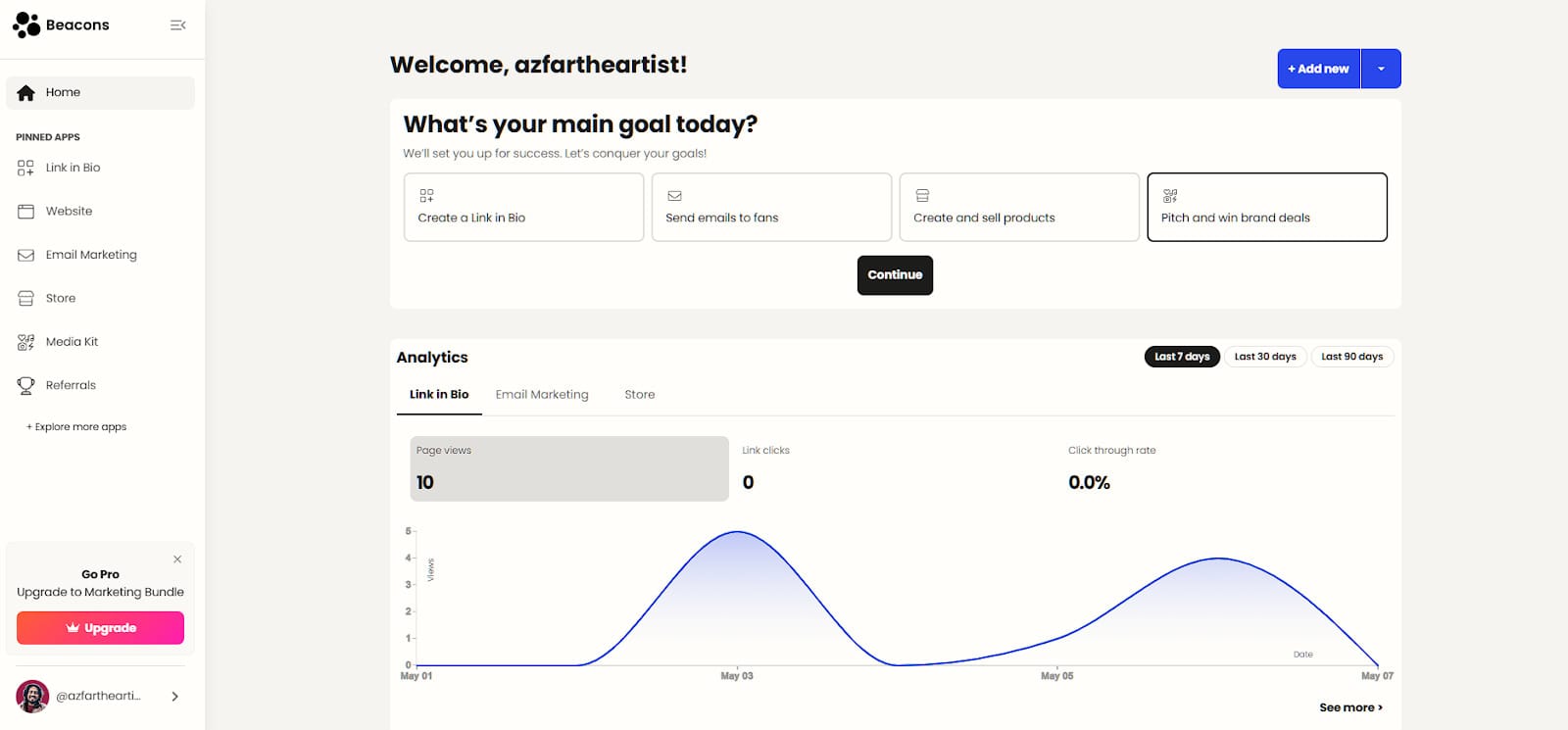
After looking at the dashboard of both tools, I’ve realized that Linktree mostly relies on other platforms for additional features.
Meanwhile, Beacons have everything of its own/ From website creation to email marketing, there’s everything you need for your online success.
#3 - Templates, Aesthetics, & Appearance
On Linktree, you can find many templates that can help you set up your link in bio page within a few minutes.
What’s even more interesting? You can even customize these templates further. But sadly, you can’t use all the templates without an upgrade.
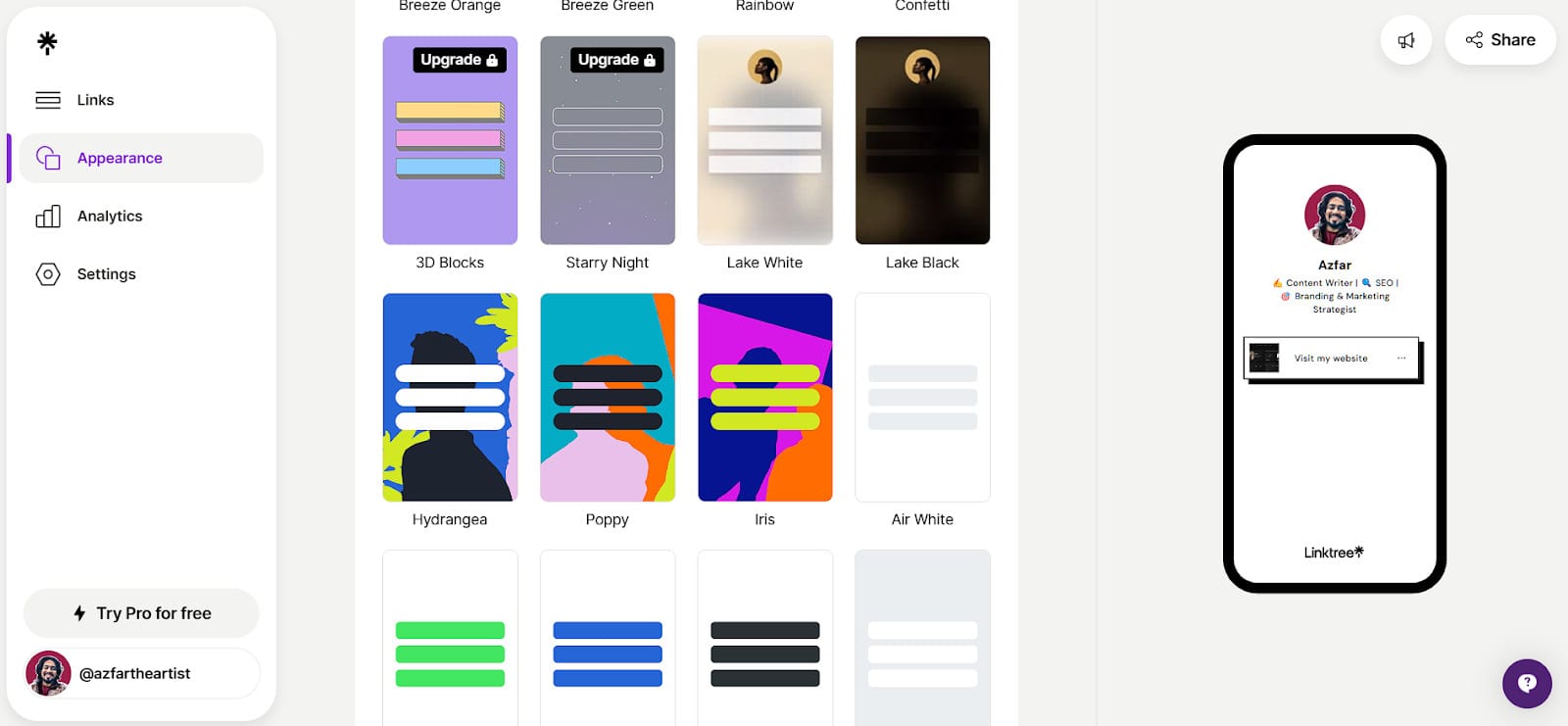
On Beacons, I don’t see any options that can help you choose any templates.
Instead, you can tweak profile picture, background color, block style, and anything that a template uses.
Being creative, you can build your own link in bio page. In fact, some of them might look as great as Linktree’s paid templates.
But of course, you can’t mimic the exact same pages as Linktree.
Winner: This is what I designed using Linktree and Beacons for myself. Personally, I loved Linktree more!
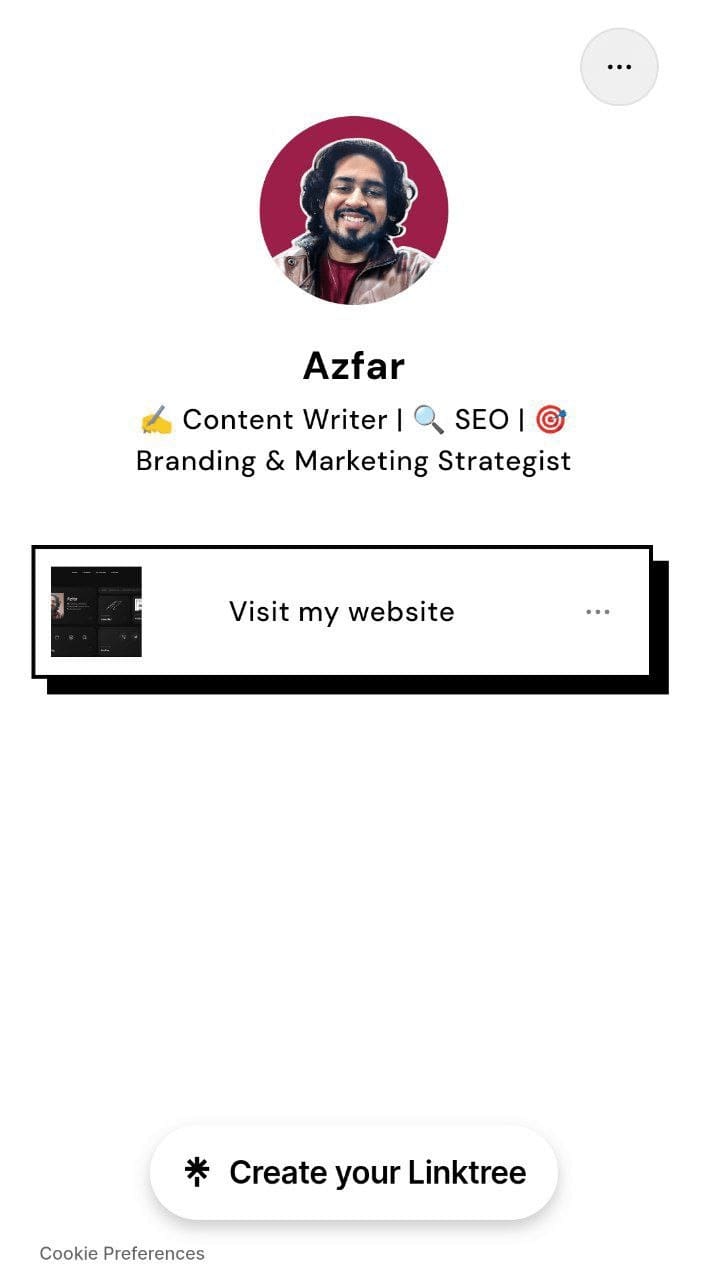
#4 - Toolstack
On Linktree, you mostly have to rely on external integrations.
Beacons provide you with 14 additional apps that can help you build, design, and market in one place.
This is what I’m talking about:
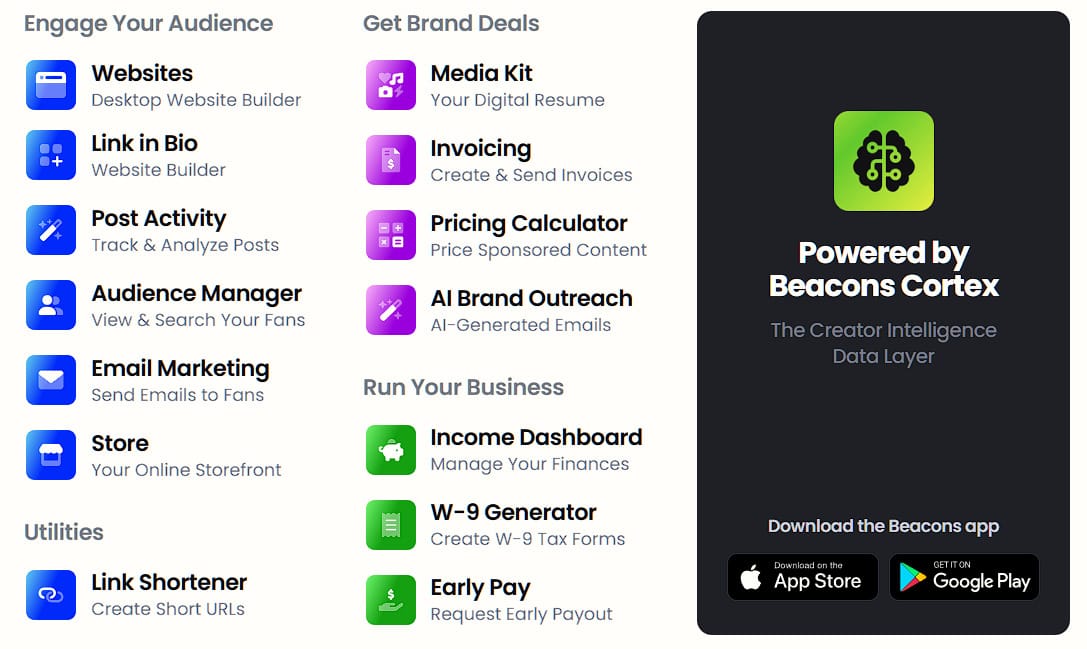
Sounds interesting? I’ve not even started with the AI stuff yet.
Winner: As long as we’re talking about tools, Linktree is no match for Beacons.
#5 - Analytics
This is what you see on Linktree:

And this is what you see on Beacons:
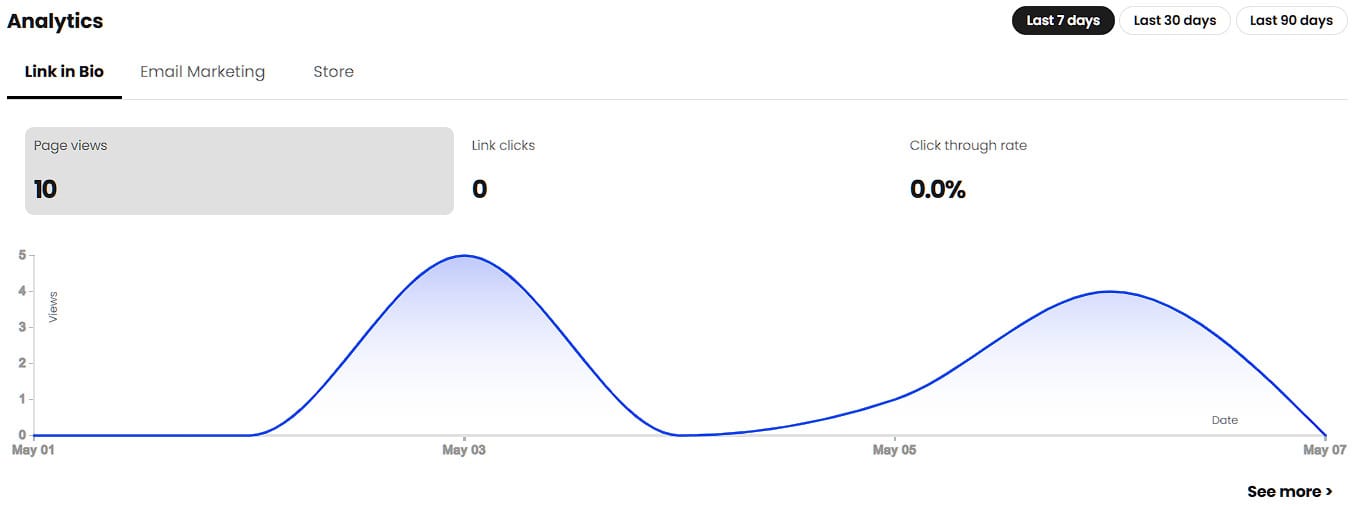
Winner? It’s quite simple!
Being a creator, I’d never mind having analytics for my link in bio page, email marketing, and store in one place.
So…
Winner: Beacons
#6 - Pricing
Linktree’s starter plan comes at the cost of $5 per month. And what you get? Just a link in bio tool.
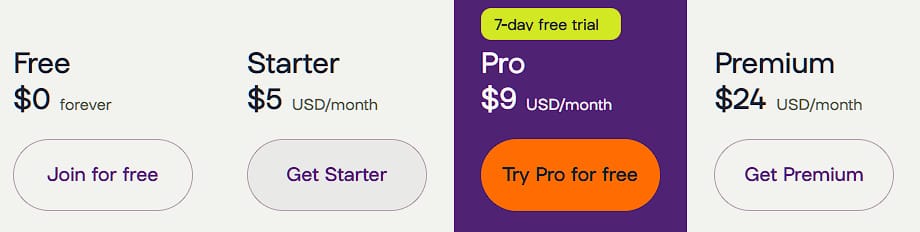
Although the price of Beacons creator plan is slightly higher than Linktree, the value we get in return is worth it.
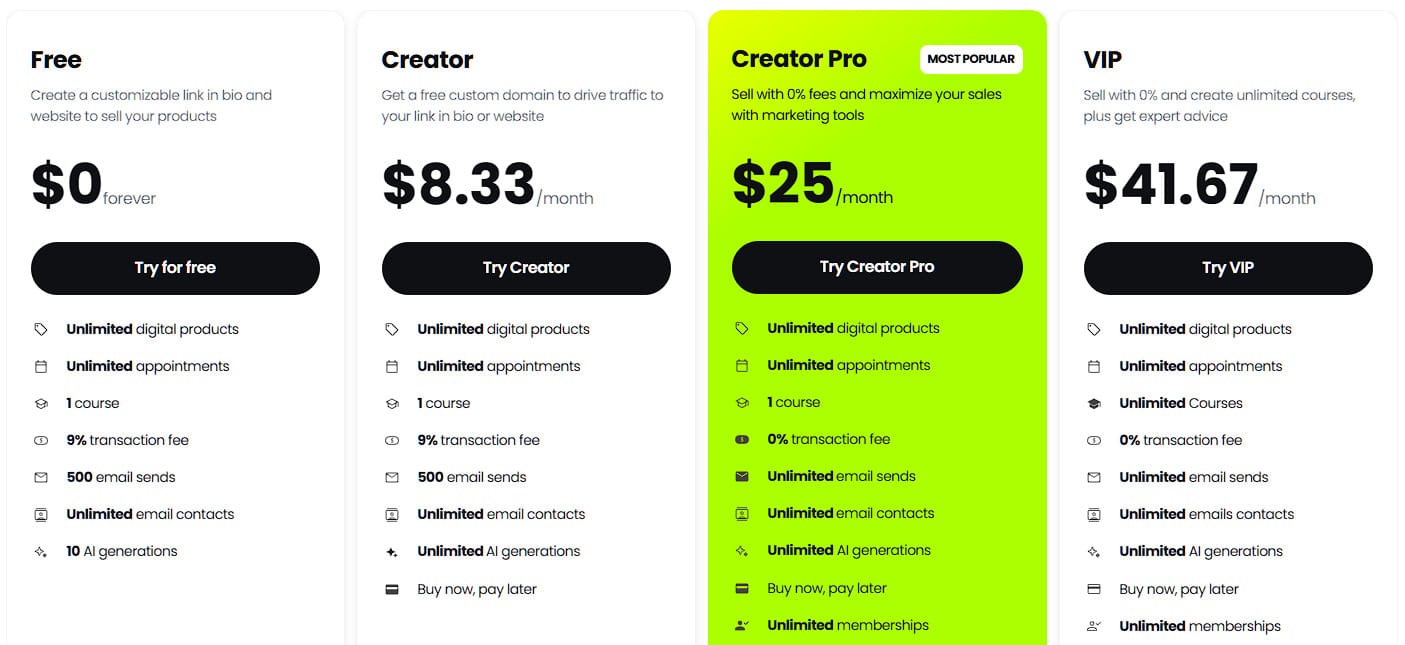
Winner: Beacons
Final Verdict!
Linktree is best for creators who are familiar with email marketing tools, hosting, store creation, etc.
Just in case you’re not familiar with these things, go for Beacons without a
It’s great for people who have not figured out a majority of things for their online business.
But remember, you have to buy Beacons Creators Pro to remove their branding logo. Unlike Linktree, you can’t remove your logo in the pro plan.
This includes website creation, link tracking, email marketing, payment gateway, and much more.
Also read: